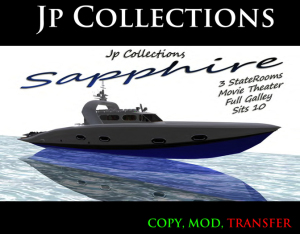Version 4 Scripts
Every aspect of the boat can now be Controlled VIA HUD
* Bow Thrusters
*Cruise Control
*Lighting
*Gears/Engine
*Kill Boat For easy Cleanup
Key Points
Auto attach/auto detatch
Auto rez on stand
Temp, and non temp version
10 stage speed
Bow thrusters
Specifications:
50 meters long.
10 meters wide.
15 meters tall.
The S.S. Sapphire boasts three State Rooms, one aft, one mid, and the upper Captain’s quaters.
The Captain’s quaters has a mini refrigerator, a microwave, and a desk.
The galley has complete range of appliances, ample counter space, and a table for two to enjoy meals at.
Forward into the V-birth
This room acts as a private theater with a touch rez TV system.
The TV System is full perms.
To use the TV simply click on the black prim located under the arrow. This will rez the TV.
To use the TV you must be either on your own land, or, you must be on group owned land. If the land you are own is owned by a group, you must deed the TV to the group that the land is set to.
To do this, you right click on the prim and click edit. In edit mode you will see tabs, select the “General” tab to the far left. Under that tab you will see group with set to the right of it. From there, select the group the land is set to, then press O.K. Underneath, you will see a button called “share with group”. Click share with group and the Deed button will light up. Click Deed, and then click Deed again when the warning comes up. Now your TV is ready for use.
To the Aft (back)
There is a Helicopter pad with a Helicopter included
To use the Helicopter, simply click on the pad. This will rez a temp rez helicopter wich will auto delete in 45 seconds if no one has taken it.
Page up and Page down change the altitude, and up down left and right(or wasd) control movement.
Up into the Wheel House. (bridge)
This is where you control your boat. It has seating for five, plus the Captain.
To Drive, simply right click on the Yellow Prim, and click “Ride”
When you sit, you will see a series of notices pop up wherever they usually pop up on your respective veiwer. These are attachment permissions, you must click “Yes” on all three.
When the boat is attached to you it will become “Phantom” but the transparent base will allow you to walk freely around the boat.
(keep in mind, only the floors are solid, you can still walk through the walls and fall off of the boat.
Now that you have the boat attached, to drive.
Page up and Page down are throttle adjustment.
Forward back left and right (or wasd) are movement.
The faster you go, the sharper you turn.
You can also drive in mouse look by holding down the left mouse button.
You boat is equipped with bow thrusters for easy manuverability while docking.
To activate thruster, simply typer in local chat “Thruster”(no quotations))
This will push your boat side to side when you press left or right.
To go back to drive mode, simply type “engine”(no quotations))
Or you can use the hud to control all the features
Additional Notes:::
What is Temp Rez?
Temp rez is A Option in second life to enable prims to not count on your Land Prim count
Normally A temporary prim will only stay rezed in world for 45 seconds before it will automatically delete itself
A temp Rezzor will Re rez the temporary Primitive every 40 to 43 seconds before the temp one deletes Thus letting the primitive to remain out in world and not count on your land prim count
You will notice a slight flicker every time the rez system re rezes the new object
This is useful to allow people with a limited amount of primitives to have full use of there Object this case there boat/yacht
Please not Not all Sim’s allow temporary rezing This is why we include a non temp version that will count 100% of the prims on your land Be sure to check your covenant on your land to see for any restrictions
Make Sure Show Avatar In Mouse Look Is Checked Under Preferences
Please Note Temp rez is added to the boats as an Option and may or may not work depending on the server that in witch you’re trying to rez the boat in.